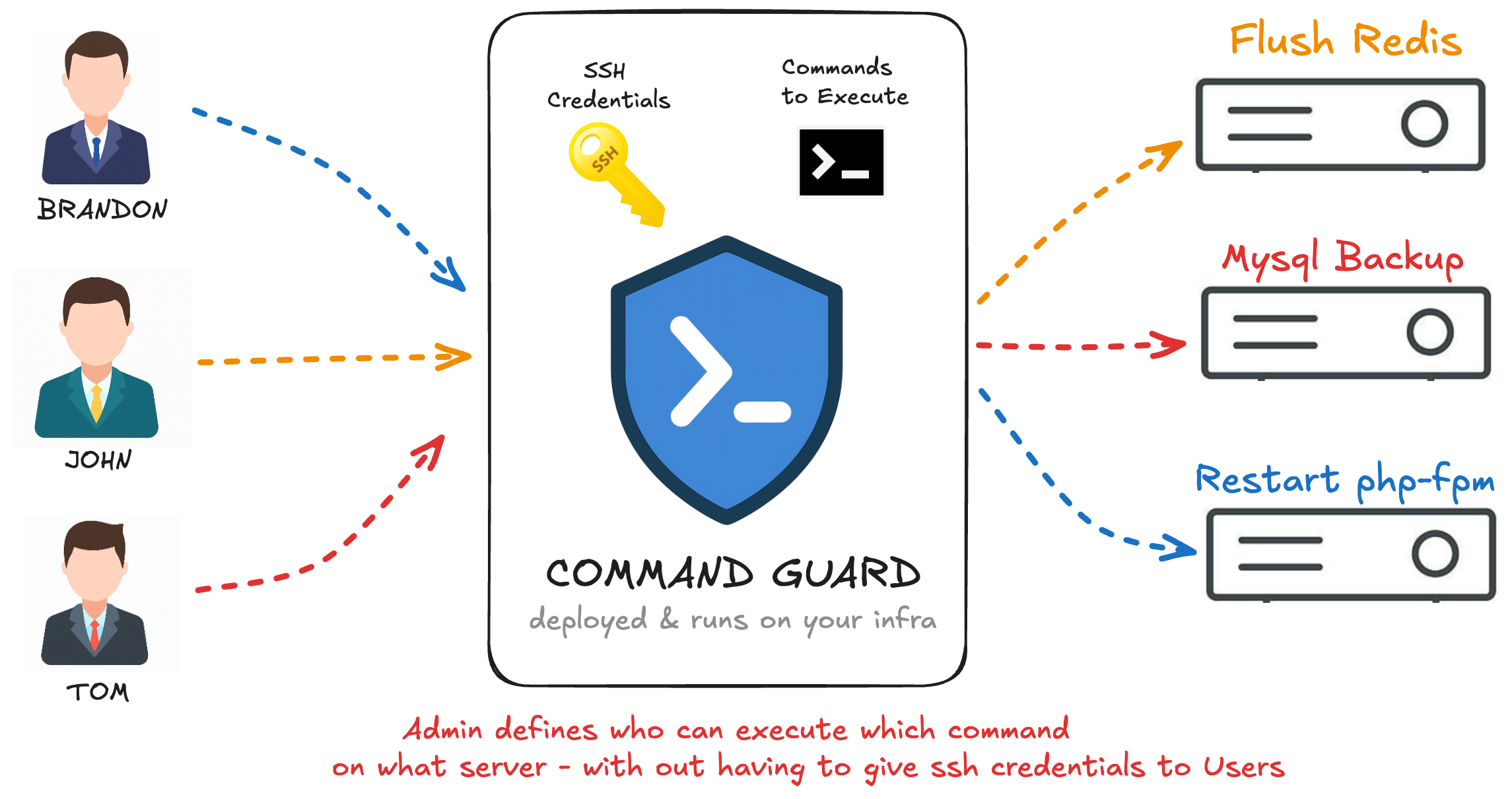
Enterprise-grade command delegation platform that transforms how teams manage server operations—secure, auditable, and API-ready
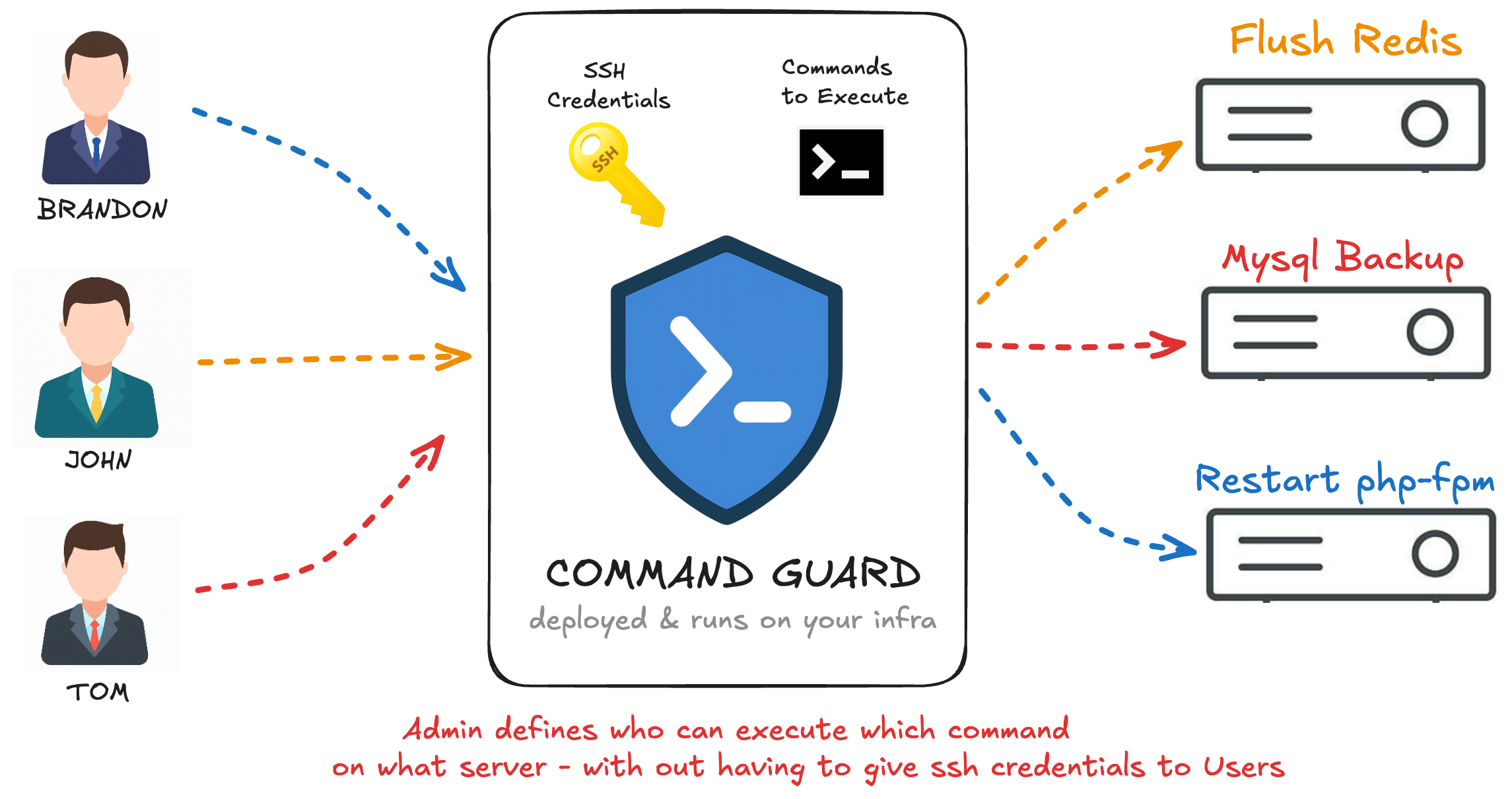
Everything you need for secure command management
See how CommandGuard solves real-world challenges
SSH keys, TLS 1.3, and AES-256 at rest
Never trust, always verify every request
SOC2, HIPAA, GDPR, PCI-DSS compliant
Annual third-party security assessments
Your data never leaves your infrastructure
View Security WhitepaperConnect CommandGuard with your existing tools
Choose the plan that fits your team
Perfect for small teams
For growing teams
For large organizations
"CommandGuard transformed our operations. We went from sharing SSH keys via email to having complete control and visibility over every command execution."
John Doe
CTO, Acme Corp
"The API integration alone saved us countless hours. Our deployment pipeline now triggers commands automatically without compromising security."
Jane Smith
DevOps Lead, TechStartup






































| Feature | CommandGuard | Traditional SSH | Bastion Hosts | PAM Solutions |
|---|---|---|---|---|
| Granular Command Control | ||||
| API Integration | ||||
| No SSH Key Distribution | ||||
| Easy Setup | ||||
| Cost-Effective |
With Guacamole, the users would get full shell access to the servers and thus they are free to execute any command on the server. Where as CommandGuard provides restricted access to execute certain commands to configured users with full auditlog of executions and their output information.
CommandGuard is deployed and runs on your infra, it is not a hosted-SAAS software and thus the downtime of any of our Servers does not affect your operations.
CommandGuard is deployed and runs from on your infra, it is not a hosted-SAAS software and thus all your SSH credentias will be stored on your infrastructure. The communication between your CommandGuard node and your ssh servers will never pass through us.
Command outputs are streamed in real-time, the user who invoked the command will be able to see the command being executed and its output. The output is also saved on the server for audit trails. Optionally a webhook can also be configured for each command, where once the command is done executing, the output will be sent via HTTP POST request. Refer documentation for more details.
Yes! We provide migration scripts for common tools and our team assists with the transition. Most teams are fully migrated within a week without any disruption to operations.
CommandGuard supports Windows servers through PowerShell remoting and WinRM. You can manage both Linux and Windows servers from a single interface.
Join 500+ teams who've eliminated SSH key sharing
No credit card required • Setup in 15 minutes